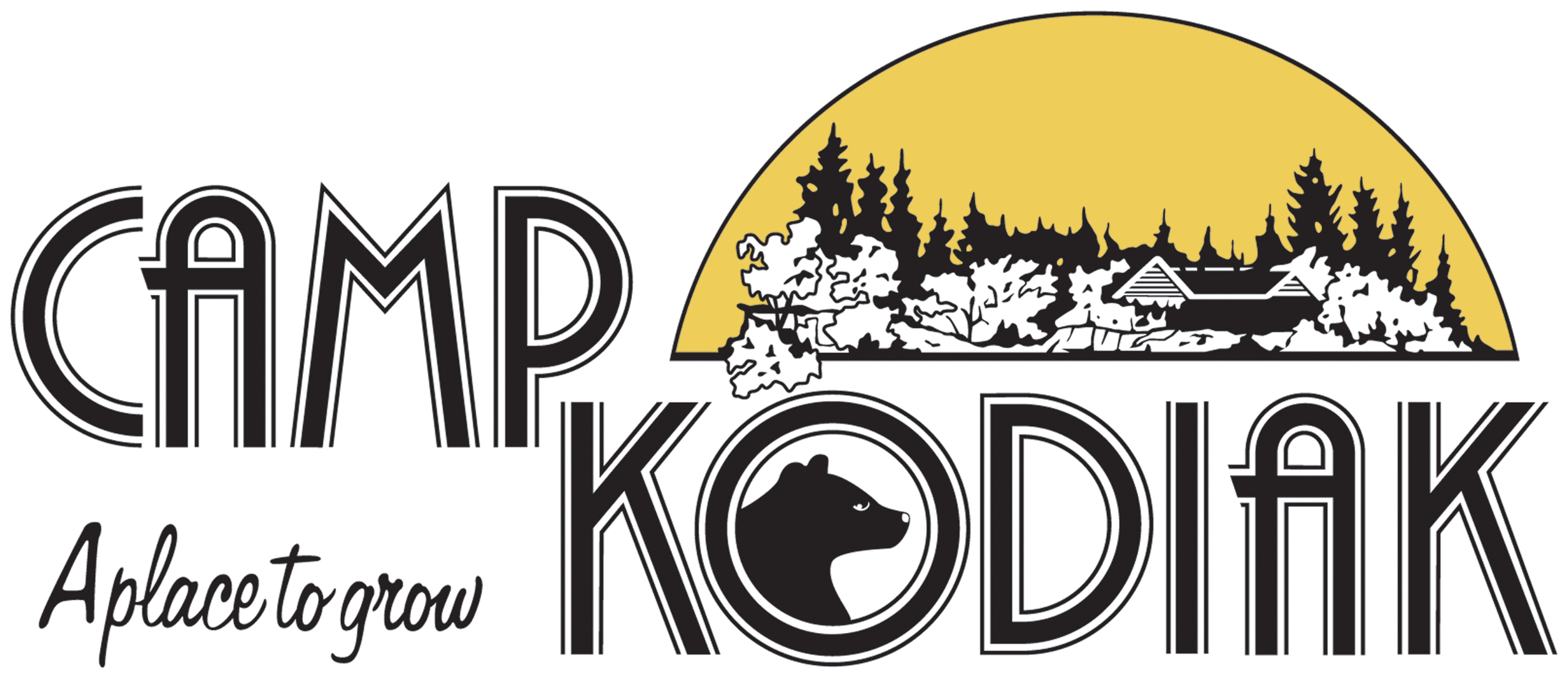UI Kit Page
Title Text
Title Text
Title Text
Title Text
Title Text
Title Text
Dynamically plagiarize real-time communities without just in time platforms. Holisticly embrace functionalized innovation before client-based synergy.
Bold Text
Italic Text
Input your quotation here. Also, you can cite your quotes if you would like.Mr. WordPress
Feature List Item
This is an Feature List Item that is part of an Feature List. Notice the connector between the three graphics to show that they are related. Link Text
Feature List Item 2
This is an Feature List Item that is part of an Feature List. Notice the connector between the three graphics to show that they are related. Link Text
Feature Box Title
This is where the text for your Feature Box should go. It's best to keep it short and sweet. Link Text
Alert Title
Click to inspect, then edit as needed.Added Elements
Fancy Posts
Fancy posts have 2 layouts - horizontal and vertical.
In the vertical layout, posts are stacked on top of each other with no margin, showing the title/date at first and revealing the image when hovered over. This layout looks best with many posts.
In the horizontal layout (below), posts show the image with an overlay, and reveal the title/date when hovered over. This layout looks when using either 1 or 2 posts at a time.
The vertical layout is prime for stacking, or use the horizontal and vertical layouts next to each other to create a "featured post" feel.
Fancy Posts in Grid
Same fancy posts as above, but in a grid of up to 4 posts.
The grids can be stacked, but the bottom margin will need to be removed on the container recent posts element.
Fancy Tabs
With fancy tabs the nav elements are flexed and the tab container has no padding. The containing column is also flexed and allows for the nav items to be flex aligned with the tab container element.
Testimonial Slider
This is a slider with different testimonials, which are created as global blocks!
Fancy Feature Boxes
Feature Box 1
This is where the text for your Feature Box should go. It's best to keep it short and sweet. Download
Feature Box 2
This is where the text for your Feature Box should go. It's best to keep it short and sweet. Download
Feature Box 3
This is where the text for your Feature Box should go. It's best to keep it short and sweet. Download
Feature Box 4
This is where the text for your Feature Box should go. It's best to keep it short and sweet. Download

Feature Box #1
This is where the text for your Feature Box should go. It's best to keep it short and sweet. Click here

Feature Box #2
This is where the text for your Feature Box should go. It's best to keep it short and sweet. Click here

Feature Box Title
This is where the text for your Feature Box should go. It's best to keep it short and sweet. Some Text
Section Overhang
Note how the top of the floating box is the same colour as the first section and has no box shadow - this creates the effect of the card being lifted from the page at the bottom only.
Use this to create a prettier transition between 2 sections while still using the overhang. Accent this further by using a top-to-bottom gradient background on the floating row using the primary colour from the first block to a darker version of the same colour.